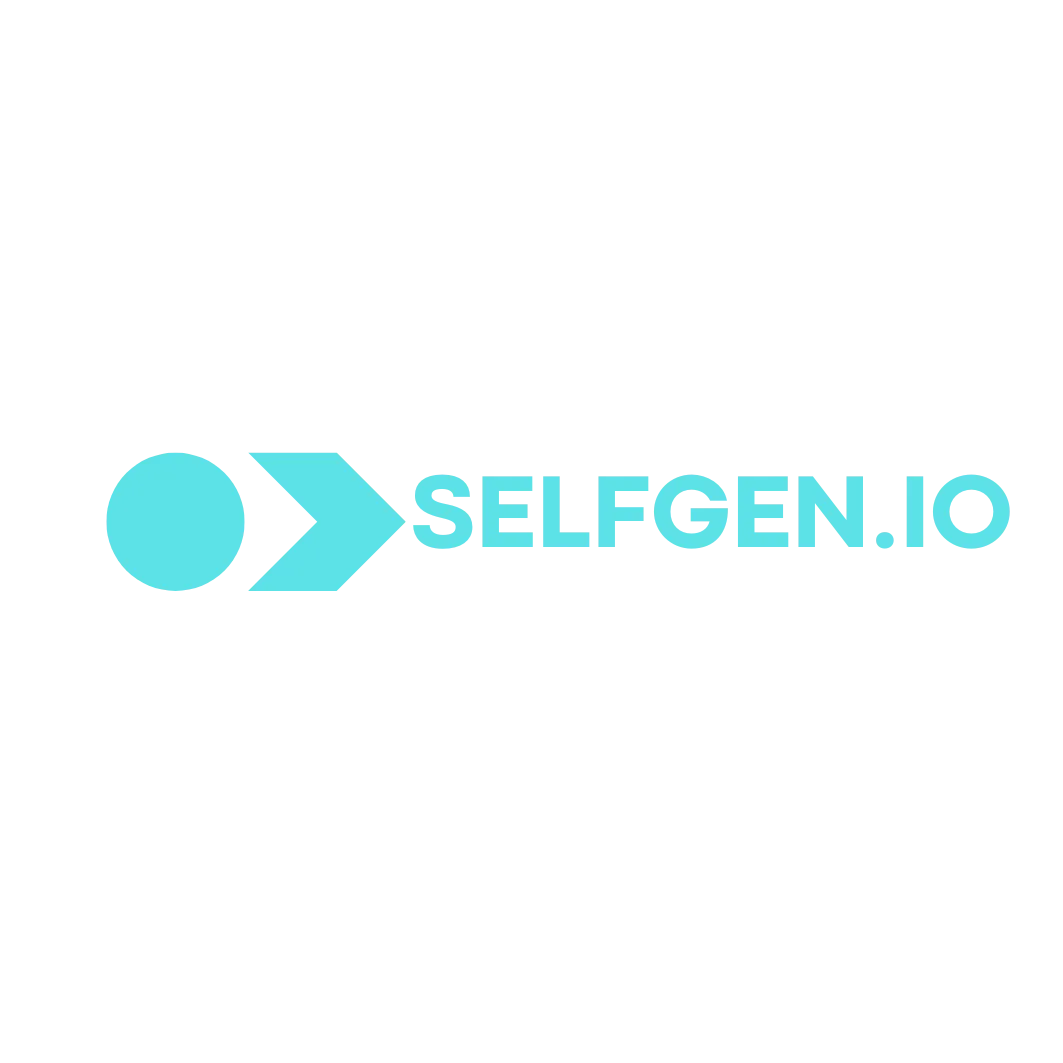
⚙️ Managing or Canceling Your SelfGen.io Subscription
📝 How to Manage Your Plan
You can update your SelfGen.io subscription at any time:
Log in to your account: app.selfgen.io.
Go to Account Settings (bottom left corner).
Click Billing, then select Manage Plan to:
✅ Upgrade or downgrade your plan
✅ Update your payment method
✅ View your billing history
❌ How to Cancel Your Plan
We hate to see you go, but if you decide to cancel:
Log in to your account: app.selfgen.io.
Go to Account Settings (bottom left corner).
Click Billing, then select Cancel Plan.
Your account will remain active until the end of your current billing cycle.
⚠️ Important: AI Agent Cancellation Required
Canceling your app.selfgen.io plan does NOT automatically cancel your AI Agent subscription. (If this was purchased)
✅ To avoid continued charges for the AI Agent, you must manually submit a cancellation request here:
👉 https://cancelai.selfgen.io/aiagentcancel
❌ Failure to cancel your AI Agent will result in ongoing monthly charges.
AHHA Digital LLC (DBA SelfGen.io) is not responsible for refunding charges incurred due to failure to properly cancel the AI Agent subscription.
By continuing, you acknowledge and agree that it is your responsibility to cancel the AI Agent separately to stop additional charges.
⚠️ Important Account Management Notice
Before canceling or downgrading your SelfGen account:
Turn off all active ad campaigns to avoid additional charges.
Delete any phone numbers you’ve purchased in your SelfGen account. If phone numbers remain active, you will continue to be billed the monthly fee for those numbers—even if your main subscription is canceled.
To fully stop all charges, ensure all campaigns and purchased numbers are deactivated and removed before canceling.